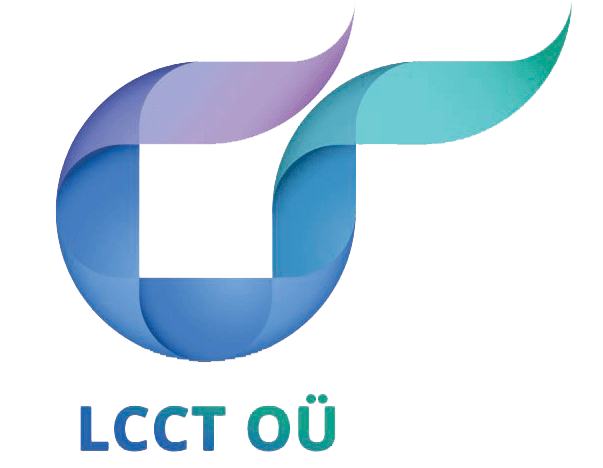Phishing Email Advice
Phishing Email Advice
Dealing with phishing emails
How to spot phishing emails and how to deal with them.
Unfortunately, from time to time we see a number of counterfeit (phishing) emails being sent to our customers, claiming to be from LendoEx. We want you to be aware that these emails aren't generated by or on behalf of LendoEx, and believe they are being sent in attempt to commit fraudulent activities.
What's a phishing email?
A phishing email is usually defined as being "an attempt to acquire sensitive information such as usernames, passwords and credit card details by masquerading as a trustworthy entity in an electronic communication".
In other-words, phishing is the modern version of the age-old problem of fraudsters trying to scam unsuspecting people. Those carrying out the attempted scam will send malicious fake emails in an attempt to get you to reveal your sensitive information, usually with the end purpose of stealing money.
How to spot a phishing email
Fraudsters will often use our emotions in an attempt to get us to respond to the message and reveal the information they want to gain.
Common themes that are used in scams can include:
• You've won a prize or some other unexpected financial gain
• Scare tactics such as an overdue invoice and the threat of turning off a service
• Requests to donate to a charitable organisation, often following a humanitarian crisis such as an earthquake
• Unusual email attachments asking for personal information
We’d recommend that you always take a moment to think "am I expecting this type of request?".
Dealing with phishing emails
It's important for you to become familiar with identifying possible phishing emails, how to report them, and what to do if you think you've been a victim.
Additional checks to carry out
If you're unsure about whether or not you've received a phishing email, there are some additional checks that you can carry out.
• Check the website associated with the link matches the text in the email.
Note: To check the link in the email, roll your mouse pointer over it and see if what pops up matches the text in the email. If they don't match, don't click the link.
• Check that the sender's name matches the email address. If it doesn't, be suspicious of the email.
What to do if you think you have been the victim of a fraudster
If you suspect that you've responded to a phishing scam with personal or financial information, take these steps to minimise any damage:
• Change the information you've revealed. For example, change any passwords or PINs on the account or service that you think might have been compromised.
• Contact LendoEx or the service provider directly.
Note: Don't follow the link in the fraudulent email message.
• Routinely review your bank and credit card statements for unexplained charges or enquiries that you didn't initiate.
Report a phishing email to LendoEx
To safely report the email you suspect is counterfeit, without opening any attachments or replying to the email, please do the following:
• Create a new email and attach the email you suspect is counterfeit and send the email to [email protected].
• Alternatively, forward the email to [email protected].
Note: Sending the counterfeit email as an attachment is the best way to preserve information, which will make it easier for us to trace its origins. Unfortunately, we can't respond to emails sent to [email protected].
Receiving counterfeit emails from a LendoEx.com email address
Counterfeit emails can appear to be sent from a LendoEx.com email address if they use an unsecure email server. This allows fraudsters to use an address that they don't own. They're able to do this because some email systems don't check the authenticity of the sender of the email against the sender's address, and will deliver emails from any sender address.